
 |
|
|
#50 |
|
Moderator
Join Date: Oct 2008
Location: Germany
Posts: 2,015
|
|
|
|
|
|
#51 |
|
Danielle's Biggest Fan
Join Date: Oct 2008
Location: New Jersey
Posts: 283
|
I would definitely join danielle's site. with what ever content she wanted. that is what i like about what she does. it is stuff controlled by her wishes. yes she listens to our imput but she is the final decision as it should be. I know all i want is to be able to see her and occasionally interact with her and webcam would be great for that. Thanks Danielle.
|
|
|
|
|
#52 | |
|
Dreaming of Danielle
Join Date: Sep 2008
Location: Traverse City, Michigan
Posts: 69
|
Quote:
|
|
|
|
|
|
#53 |
|
Danielle's Imaginary Boyfriend
Join Date: Sep 2008
Location: San Jose, CA
Posts: 895
|
Wow! There are some LONG WINDED posts here! I sure hope all of the "combatants" have settled their differences! Now, bring on the web cam and the widely spread legs!

|
|
|
|
|
#54 |
|
Moderator
|
Ya sure ya want my webcam and my legs all spread?? Think about it!!!
__________________
Mediocrity shouldn't be a life goal. |
|
|
|
|
#55 |
|
Danielle's Imaginary Boyfriend
Join Date: Sep 2008
Location: San Jose, CA
Posts: 895
|
|
|
|
|
|
#56 |
|
Danielle's Future Ex-Husband
Join Date: Sep 2008
Posts: 1,556
|
I have never had the experience of CHAT WEB-CAM. It would be beautiful to speak indeed, to joke, or other imaginable thing but always in the total respect, with Danielle. And would have been beautiful if had also made Alison (my opinion of respect).
 I have one web-cam Logitech "QuickCam." As those pics of mine done by that. But I don't know if in direct it will be good image. I hate the slowness and the flicker. And if I could learn well to listen and to speak well the English. Because I would make ugly figure to Danielle.  Already dream to see in direct the sweetness of Danielle. And I would become timid and sweet. 
__________________
Hope,Love,sex : Loving a Girl. |
|
|
|
|
#57 |
|
Moderator
|
"whew" I thought ya might be one of them Preverts, or something..
__________________
Mediocrity shouldn't be a life goal. |
|
|
|
|
#58 | |
|
Danielle's Future Ex-Husband
Join Date: Sep 2008
Posts: 1,556
|
Quote:
I don't believe Danielle can make things of the kind of perversion to grant insane desires of the men without good sense and respect. You would go to the "general madness."
__________________
Hope,Love,sex : Loving a Girl. |
|
|
|
|
|
#59 |
|
Just Visiting
Join Date: Oct 2008
Posts: 3
|
No i cant afford to pay site.
This idea is going to fail, floop. This will not make her popular still time is there to make the site paid.At least for another 6-8 months.Her name has to spread all over in all forums.. this may take 5 months. |
|
|
|
|
#60 | |
|
Danielle's Imaginary Boyfriend
Join Date: Sep 2008
Location: 3rd rock from the sun
Posts: 818
|
Quote:
__________________
But in your dreams whatever they may be Dream a little dream of me |
|
|
|
|
|
#61 |
|
Danielle's Imaginary Boyfriend
Join Date: Oct 2008
Location: Baltimore, Maryland
Posts: 876
|
I agree totally! I'll be cool to interact with Danielle in real time. I've never even watched a live webcam show before, so it'll be a new experience. Of course, the three hour time difference will mean a lot of late nights!
|
|
|
|
|
#62 | |
|
Moderator
Join Date: Oct 2008
Location: Germany
Posts: 2,015
|
Quote:
When Danielle maybe starts her Webcam session at 6:00 PM it'll be 2:00 AM for me. Wow, that means I can spend the night with Danielle.  Seriously, I'd be glad to see Danielle live, even at odd hours. I'll go to bed early and set my alarm clock. |
|
|
|
|
|
#63 |
|
Danielle's Imaginary Girlfriend
Join Date: Oct 2008
Location: VA.
Posts: 598
|
|
|
|
|
|
#64 |
|
Danielle Fan
Join Date: Oct 2008
Location: Progreso, Yucatán
Posts: 19
|
Dou you plan to do a special X mas photosoot for alllllllll your fansssss?

|
|
|
|
|
#65 |
|
Dreaming of Danielle
Join Date: Oct 2008
Posts: 65
|
|
|
|
|
|
#66 | |
|
Dreaming of Danielle
Join Date: Oct 2008
Posts: 65
|
Quote:
|
|
|
|
|
|
#67 | |
|
Moderator
|
Quote:
Hehehe
__________________
Mediocrity shouldn't be a life goal. |
|
|
|
|
|
#68 |
|
Dreaming of Danielle
Join Date: Oct 2008
Posts: 71
|
Danielle/Rob
As far as I know some models with webcams keep an archive of the shows on their sites. Maybe something you could consider for the new site please. Also does anyone know of software which can record streaming video off webcam shows? Sorry to go off topic. |
|
|
|
|
#69 |
|
Moderator
|
Yes I do. I use it all the time. When I am not busy I'll send ya the link.
__________________
Mediocrity shouldn't be a life goal. |
|
|
|
|
#70 | |
|
Moderator
|
Quote:
__________________
Mediocrity shouldn't be a life goal. |
|
|
|
|
|
#71 | |
|
Danielle's Imaginary Boyfriend
Join Date: Sep 2008
Location: San Jose, CA
Posts: 895
|
Quote:
 Is there a cheaper version? |
|
|
|
|
|
#72 |
|
Moderator
|
I know there is, but I don't deal with "Cracked versions" of anything. Sorry, you are on your own there.
__________________
Mediocrity shouldn't be a life goal. |
|
|
|
|
#73 |
|
Danielle's Imaginary Boyfriend
Join Date: Sep 2008
Location: San Jose, CA
Posts: 895
|
Yeah, I didn't mean something "illegal." But, some software, like Adobe Reader, offer a free version but it is limited in what it can do. I was hoping your suggested software had a "free but limited use" version.
|
|
|
|
|
#74 |
|
Moderator
|
Ya get a 30 day trial and that's all. However after using it for that time I found it just what I wanted, it's easy to use and to me is well worth the money
__________________
Mediocrity shouldn't be a life goal. |
|
|
|
|
#75 |
|
Lead Moderator (deceased)
Join Date: Sep 2008
Location: Joplin, Missouri
Posts: 829
|
There is an addon for Firefox called Download Helper that will allow you to copy videos like the ones at YouTube and I believe it has the ability to copy streaming video as well. It will then convert the video into whatever format you want it to be although the format has to be one of the popular ones not some off the wall format. I've used it and it works just fine, plus it's free.
__________________
It's what's inside that counts the most |
|
|
|
|
#76 |
|
Danielle's Biggest Fan
|
Often what happens is that the webcam video iavailable as a downloadable; hope that happens here. Useful to members of the site who live on the other side of the world. That was the case when I was subbed to Sarah Blake's site. A lot of it is poor quality by the very nature of it being a streaming vid.
Whilst I don't use Firefox as my browser of choice I have a copy on this PC so will check it out, thanks WhyYou.
__________________
Just call me Y A D, it's shorter - and none of the YetAnotherDave's on Google is me !! |
|
|
|
|
#77 | |
|
Danielle's Imaginary Boyfriend
Join Date: Sep 2008
Location: San Jose, CA
Posts: 895
|
Quote:

|
|
|
|
|
|
#78 | |
|
Lead Moderator (deceased)
Join Date: Sep 2008
Location: Joplin, Missouri
Posts: 829
|
Quote:

__________________
It's what's inside that counts the most |
|
|
|
|
|
#79 |
|
Danielle's Imaginary Boyfriend
Join Date: Sep 2008
Location: San Jose, CA
Posts: 895
|
I've been using AOL for over ten years and everyone knows my email address. For some reason, AOL often cuts an FTV "update video" off short. So, I use IE to download Rob's videos. When I installed iTunes, Safari came as part of the package - I guess. I think I even downloaded Firefox, once, but deleted it with days.
|
|
|
|
|
#80 | |
|
Danielle's Biggest Fan
Join Date: Sep 2008
Location: Germany
Posts: 437
|
Quote:
I still use AOL for surfing from time to time. Just because of the old times. I must be an AOL member for hundred years now, lol. Last edited by T-bone Thomas; 11-24-2008 at 08:11 PM. |
|
|
|
|
|
#81 |
|
Danielle's Only True Love
Join Date: Sep 2008
Location: Garden of England, Kent
Posts: 2,189
|
I'm on AOL as well. I have the same problem downloading. So i use DAP download manager. The free programme and get all videos first time. Maybe you could give it a try Geezer, T-bone. Here's the link. Just click on the green one.
 http://www.speedbit.com/
__________________
If You Don't Ask, You Don't Get |
|
|
|
|
#82 | |
|
Dreaming of Danielle
Join Date: Oct 2008
Posts: 71
|
Quote:
Laranger Thanks for the link. I downloaded it and it is first class but I will have to think about whether to pay for it after the 30 days. As YAD says maybe Rob will make a downloadable archive to suit people in the wrong time zones for the shows. |
|
|
|
|
|
#83 |
|
Administrator
Join Date: Sep 2008
Location: Phoenix
Posts: 1,209
|
webcam stuff is entirely new to me, but my hope is that it is saveable, so there would be archives of the webcam shows no different from pages like the video logs etc...
All I know is that I spent approx $10,000 for the software and server required to support it....
__________________
http://www.ftvgirls.com |
|
|
|
|
#84 | |
|
Lead Moderator (deceased)
Join Date: Sep 2008
Location: Joplin, Missouri
Posts: 829
|
Quote:
__________________
It's what's inside that counts the most |
|
|
|
|
|
#85 |
|
Administrator
Join Date: Sep 2008
Location: Phoenix, Arizona
Posts: 3,321
|
The premium area videos will be in high def.
__________________
XOXO Danielle FTV |
|
|
|
|
#86 |
|
Administrator
Join Date: Sep 2008
Location: Phoenix, Arizona
Posts: 3,321
|
WTF is that supposed to mean???
__________________
XOXO Danielle FTV |
|
|
|
|
#87 | |
|
Administrator
Join Date: Sep 2008
Location: Phoenix, Arizona
Posts: 3,321
|
Quote:
__________________
XOXO Danielle FTV |
|
|
|
|
|
#88 |
|
Danielle's Imaginary Boyfriend
Join Date: Sep 2008
Location: San Jose, CA
Posts: 895
|
|
|
|
|
|
#89 |
|
Danielle's Biggest Fan
Join Date: Oct 2008
Location: Near Orlando, Fl
Posts: 468
|
I think the technical term is "cheap bastard that wants more freebies"
I can say that personally, i am ready to sign up. just waiting for the side to go live. and i know that it will probably be the most successful individual girl site that FTV has ever done. |
|
|
|
|
#90 |
|
Danielle's Biggest Fan
Join Date: Oct 2008
Location: New Jersey
Posts: 283
|
oh i am waiting too... anticipation
|
|
|
|
|
#92 |
|
Danielle's Future Ex-Husband
Join Date: Sep 2008
Posts: 1,556
|
My pleasure to be the kitten of Danielle.
  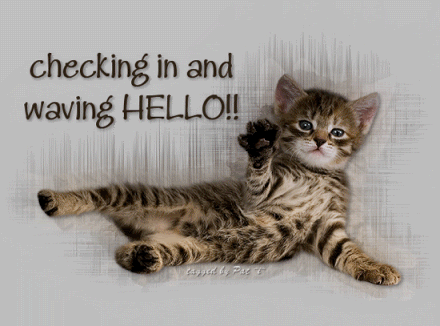
__________________
Hope,Love,sex : Loving a Girl. |
|
|
|
|
#93 | |
|
Danielle Junkie
|
Quote:
I can't wait for Danielle's new premium web site. I've already got my sleeping bag, tin food, and primus stove and have queued up outside waiting for the site to open!  Mark |
|
|
|
|
|
#94 |
|
Danielle's Biggest Fan
Join Date: Oct 2008
Location: New Jersey
Posts: 283
|
with a new danielle site... i am going to have to get someone to force me to go to work!
|
|
|
|
|
#95 |
|
Dreaming of Danielle
|
unfortunately am not gonna be able to afford joining the premium area
 thats bad make a contest and the prize would be a free premium account 
__________________
in love with danielle |
|
|
|
|
#96 |
|
Danielle Junkie
Join Date: Oct 2008
Location: sydney, AUS
Posts: 33
|
im joining..... im joining.......
D u really are worth it for what u r doing for all of us.......... |
|
|
|
|
#97 |
|
Danielle Junkie
Join Date: Oct 2008
Location: sydney, AUS
Posts: 33
|
i wud rather cancel other subscriptions if i cant afford (i can as of now though) ...... WEBCAM is such a great idea by the way...........
Last edited by munna; 11-29-2008 at 11:02 AM. |
|
|
|
|
#98 |
|
Just Visiting
Join Date: Nov 2008
Posts: 3
|
for sure. i will join.
|
|
|
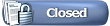 |
|
|